2019-03-31 11:00:21 +00:00
|
|
|
|
+++
|
|
|
|
|
|
title = "GolangでLine APIをいじくるよ"
|
|
|
|
|
|
date = 2019-03-03T19:12:22+08:00
|
2021-02-20 13:15:18 +00:00
|
|
|
|
description = "GolangでLine APIを利用してみましたよ。"
|
2021-02-27 12:05:32 +00:00
|
|
|
|
tags = ["Golang"]
|
2021-11-17 13:56:35 +00:00
|
|
|
|
categories = ["プログラミング"]
|
2021-02-23 13:15:28 +00:00
|
|
|
|
author = "kazu634"
|
2022-08-21 08:25:55 +00:00
|
|
|
|
images = ["ogp/2019-02-23-line-sdk-go.webp"]
|
2019-03-31 11:00:21 +00:00
|
|
|
|
+++
|
|
|
|
|
|
|
|
|
|
|
|
# GolangでLine APIをいじくる
|
|
|
|
|
|
`Golang`で`Line` APIを用いたボット作成をしてみます。
|
|
|
|
|
|
|
|
|
|
|
|
## 説明すること・しないこと
|
|
|
|
|
|
この記事ではLine Messaging APIを使って、どんなメッセージを送信できるかを説明します。
|
|
|
|
|
|
|
|
|
|
|
|
どうすればボット作成環境を構築するかなどは説明しません。参考リンクなど確認ください。
|
|
|
|
|
|
|
|
|
|
|
|
## 簡単な説明
|
|
|
|
|
|
下の図のLineBotServerの部分を作り込みます:
|
|
|
|
|
|
|
2020-05-01 10:42:11 +00:00
|
|
|
|
{{<mermaid align="center">}}
|
2019-03-31 11:00:21 +00:00
|
|
|
|
sequenceDiagram
|
|
|
|
|
|
User->>Line: Some Action(s)
|
|
|
|
|
|
Line->>LineBotServer: Make HTTP Request
|
|
|
|
|
|
alt Bad Request
|
|
|
|
|
|
Note over LineBotServer: Do nothing
|
|
|
|
|
|
else Proper Request
|
|
|
|
|
|
LineBotServer->>LineBotServer: Do something
|
|
|
|
|
|
LineBotServer->>Line: Make HTTP Request, using REST API
|
|
|
|
|
|
Line->>User: Show some message(s) as Reply
|
|
|
|
|
|
end
|
2020-05-01 10:42:11 +00:00
|
|
|
|
{{< /mermaid >}}
|
2019-03-31 11:00:21 +00:00
|
|
|
|
|
|
|
|
|
|
## Line Developerに登録する
|
|
|
|
|
|
[お金をかけずにLINEのMessaging APIの投稿(push)と返信(replay)を試してみる。 | ポンコツエンジニアのごじゃっぺ開発日記。](https://blog.pnkts.net/2018/06/03/line-messaging-api/)に書いてある通りに進めます。
|
|
|
|
|
|
|
|
|
|
|
|
## とりあえず動作させてみます
|
|
|
|
|
|
送信できるメッセージの種類ごとにテストしてみます。
|
|
|
|
|
|
|
|
|
|
|
|
### テキストメッセージ
|
|
|
|
|
|
“text”とメッセージ送信したら、”text”と返信するようにしてみました。
|
|
|
|
|
|
|
|
|
|
|
|
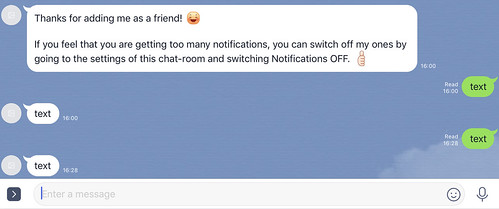
|
|
|
|
|
|
|
|
|
|
|
|
### 画像メッセージ
|
|
|
|
|
|
“image”とメッセージ送信したら、画像を投稿するようにしてみました。
|
|
|
|
|
|
|
|
|
|
|
|

|
|
|
|
|
|
|
|
|
|
|
|
### スタンプメッセージ
|
|
|
|
|
|
“sticker”とメッセージ送信したら、スタンプを投稿するようにしてみました。送信できるステッカーは[Line Botで送信できるSticker一覧 (PDF)](https://developers.line.biz/media/messaging-api/sticker_list.pdf)から確認できます:
|
|
|
|
|
|
|
|
|
|
|
|
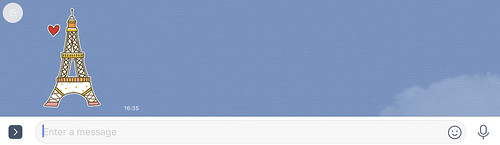
|
|
|
|
|
|
|
|
|
|
|
|
### 位置情報メッセージ
|
|
|
|
|
|
“location”とメッセージ送信したら、地図情報を投稿するようにしてみました:
|
|
|
|
|
|
|
|
|
|
|
|
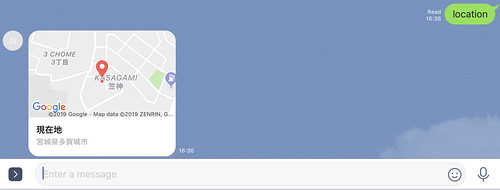
|
|
|
|
|
|
|
|
|
|
|
|
### テンプレートメッセージ
|
|
|
|
|
|
画像やボタンなどを組み合わせたメッセージです。
|
|
|
|
|
|
|
|
|
|
|
|
#### ボタンテンプレート
|
|
|
|
|
|
こんな感じのメッセージになります:
|
|
|
|
|
|
|
|
|
|
|
|
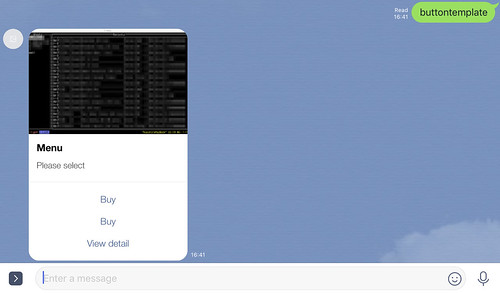
|
|
|
|
|
|
|
|
|
|
|
|
#### 確認テンプレート
|
|
|
|
|
|
確認を行うダイアログ?的なメッセージになります:
|
|
|
|
|
|
|
|
|
|
|
|
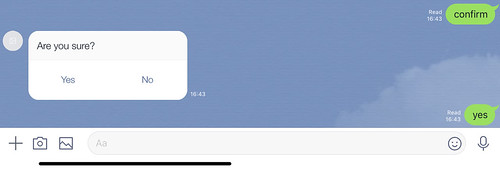
|
|
|
|
|
|
|
|
|
|
|
|
#### カルーセルテンプレート
|
|
|
|
|
|
横方向にテンプレートメッセージを並べたメッセージです。こんな感じになります:
|
|
|
|
|
|
|
|
|
|
|
|

|
|
|
|
|
|
|
|
|
|
|
|
### Flexメッセージ
|
|
|
|
|
|
テンプレートメッセージのレイアウトを自由に調整できるみたいなのですが、サンプルしか触っていないため、ちょっとよくわかっていないです。こんな感じになりました:
|
|
|
|
|
|
|
|
|
|
|
|
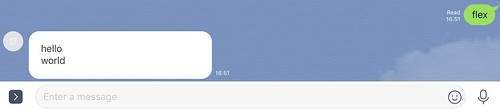
|
|
|
|
|
|
|
|
|
|
|
|
もっとレイアウトにこったサンプルがあればいいのですが。。。
|
|
|
|
|
|
|
|
|
|
|
|
### クイックレスポンスメッセージ
|
|
|
|
|
|
メッセージ送信と同時に、簡単な選択肢を提示して、選択してもらうことができるようです:
|
|
|
|
|
|
|
|
|
|
|
|

|
|
|
|
|
|
|
|
|
|
|
|
位置情報の送信、カメラ起動、カメラロールから画像選択などもできるみたい。上の例だと、右端のリンクをクリックすると、位置情報の送信画面になります。
|
|
|
|
|
|
|
|
|
|
|
|
### その他 (ボタンをクリックするとできること)
|
|
|
|
|
|
テンプレートメッセージやFlexメッセージでボタンを配置してできることは、以下のようです。
|
|
|
|
|
|
|
|
|
|
|
|
#### Postback action
|
|
|
|
|
|
Botのcallback URLに対して、データをPOSTリクエストで送信するようです。
|
|
|
|
|
|
|
|
|
|
|
|
#### Message action
|
|
|
|
|
|
選択したボタンに割り当てたメッセージをLine上で送信するみたいです。
|
|
|
|
|
|
|
|
|
|
|
|
#### URI action
|
|
|
|
|
|
選択したボタンに割り当てたURLをLineのブラウザで開くようです。
|
|
|
|
|
|
|
|
|
|
|
|
#### Datetime picker action
|
|
|
|
|
|
日付選択用の画面が出てきます。
|
|
|
|
|
|
|
|
|
|
|
|
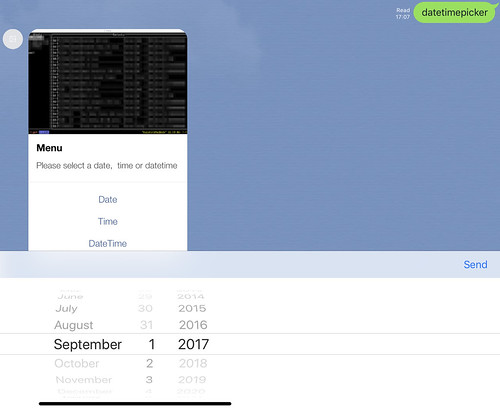
|
|
|
|
|
|
|
|
|
|
|
|
#### Camera action
|
|
|
|
|
|
クイックレスポンスの時にのみ利用できるアクションのようです。カメラが起動します。
|
|
|
|
|
|
|
|
|
|
|
|
#### Camera roll action
|
|
|
|
|
|
クイックレスポンスの時にのみ利用できるアクションのようです。カメラロールが開いて、画像を選択できるようです。
|
|
|
|
|
|
|
|
|
|
|
|
#### Location action
|
|
|
|
|
|
クイックレスポンスの時にのみ利用できるアクションのようです。位置情報の画面が出てくるようです。
|
|
|
|
|
|
|
|
|
|
|
|
## コード
|
2020-05-01 10:42:11 +00:00
|
|
|
|
```go
|
2019-03-31 11:00:21 +00:00
|
|
|
|
package main
|
|
|
|
|
|
|
|
|
|
|
|
import (
|
|
|
|
|
|
"log"
|
|
|
|
|
|
"net/http"
|
|
|
|
|
|
"os"
|
|
|
|
|
|
"time"
|
|
|
|
|
|
|
|
|
|
|
|
"github.com/jinzhu/gorm"
|
|
|
|
|
|
_ "github.com/jinzhu/gorm/dialects/mysql"
|
|
|
|
|
|
"github.com/line/line-bot-sdk-go/linebot"
|
|
|
|
|
|
)
|
|
|
|
|
|
|
|
|
|
|
|
const (
|
|
|
|
|
|
userStatusAvailable string = "available"
|
|
|
|
|
|
userStatusNotAvailable string = "not_available"
|
|
|
|
|
|
)
|
|
|
|
|
|
|
|
|
|
|
|
type user struct {
|
|
|
|
|
|
Id string `gorm:"primary_key"`
|
|
|
|
|
|
IdType string
|
|
|
|
|
|
Timestamp time.Time `gorm:"not null;type:datetime"`
|
|
|
|
|
|
ReplyToken string
|
|
|
|
|
|
Status string
|
|
|
|
|
|
}
|
|
|
|
|
|
|
|
|
|
|
|
func gormConnect() *gorm.DB {
|
|
|
|
|
|
DBMS := "mysql"
|
|
|
|
|
|
USER := "root"
|
|
|
|
|
|
PASS := "Holiday88"
|
|
|
|
|
|
PROTOCOL := "tcp(192.168.10.200:3307)"
|
|
|
|
|
|
DBNAME := "LineBot"
|
|
|
|
|
|
|
|
|
|
|
|
CONNECT := USER + ":" + PASS + "@" + PROTOCOL + "/" + DBNAME + "?parseTime=true&loc=Asia%2FTokyo"
|
|
|
|
|
|
db, err := gorm.Open(DBMS, CONNECT)
|
|
|
|
|
|
|
|
|
|
|
|
if err != nil {
|
|
|
|
|
|
log.Fatal(err.Error())
|
|
|
|
|
|
}
|
|
|
|
|
|
return db
|
|
|
|
|
|
}
|
|
|
|
|
|
|
|
|
|
|
|
func main() {
|
|
|
|
|
|
bot, err := linebot.New(
|
|
|
|
|
|
os.Getenv("CHANNEL_SECRET"),
|
|
|
|
|
|
os.Getenv("CHANNEL_TOKEN"),
|
|
|
|
|
|
)
|
|
|
|
|
|
if err != nil {
|
|
|
|
|
|
log.Fatal(err)
|
|
|
|
|
|
}
|
|
|
|
|
|
|
|
|
|
|
|
// Setup HTTP Server for receiving requests from LINE platform
|
|
|
|
|
|
http.HandleFunc("/callback", func(w http.ResponseWriter, req *http.Request) {
|
|
|
|
|
|
events, err := bot.ParseRequest(req)
|
|
|
|
|
|
if err != nil {
|
|
|
|
|
|
if err == linebot.ErrInvalidSignature {
|
|
|
|
|
|
w.WriteHeader(400)
|
|
|
|
|
|
} else {
|
|
|
|
|
|
w.WriteHeader(500)
|
|
|
|
|
|
}
|
|
|
|
|
|
return
|
|
|
|
|
|
}
|
|
|
|
|
|
|
|
|
|
|
|
for _, event := range events {
|
|
|
|
|
|
switch event.Type {
|
|
|
|
|
|
case linebot.EventTypeFollow:
|
|
|
|
|
|
// db instance
|
|
|
|
|
|
db := gormConnect()
|
|
|
|
|
|
defer db.Close()
|
|
|
|
|
|
|
|
|
|
|
|
userData := user{Id: event.Source.UserID,
|
|
|
|
|
|
IdType: string(event.Source.Type),
|
|
|
|
|
|
Timestamp: event.Timestamp,
|
|
|
|
|
|
ReplyToken: event.ReplyToken,
|
|
|
|
|
|
Status: userStatusAvailable,
|
|
|
|
|
|
}
|
|
|
|
|
|
err := db.Where(user{Id: event.Source.UserID}).Assign(&userData).FirstOrCreate(&user{})
|
|
|
|
|
|
log.Println(err)
|
|
|
|
|
|
|
|
|
|
|
|
case linebot.EventTypeUnfollow:
|
|
|
|
|
|
log.Println("Unfollow Event: " + event.Source.UserID)
|
|
|
|
|
|
log.Println(event)
|
|
|
|
|
|
|
|
|
|
|
|
// db instance
|
|
|
|
|
|
db := gormConnect()
|
|
|
|
|
|
defer db.Close()
|
|
|
|
|
|
|
|
|
|
|
|
userData := user{Id: event.Source.UserID,
|
|
|
|
|
|
IdType: string(event.Source.Type),
|
|
|
|
|
|
Timestamp: event.Timestamp,
|
|
|
|
|
|
ReplyToken: event.ReplyToken,
|
|
|
|
|
|
Status: userStatusNotAvailable,
|
|
|
|
|
|
}
|
|
|
|
|
|
|
|
|
|
|
|
err := db.Where(user{Id: event.Source.UserID}).Assign(&userData).FirstOrCreate(&user{})
|
|
|
|
|
|
log.Println(err)
|
|
|
|
|
|
|
|
|
|
|
|
case linebot.EventTypeMessage:
|
|
|
|
|
|
log.Println(event)
|
|
|
|
|
|
switch message := event.Message.(type) {
|
|
|
|
|
|
case *linebot.TextMessage:
|
|
|
|
|
|
switch message.Text {
|
|
|
|
|
|
case "text":
|
|
|
|
|
|
resp := linebot.NewTextMessage(message.Text)
|
|
|
|
|
|
|
|
|
|
|
|
_, err := bot.ReplyMessage(event.ReplyToken, resp).Do()
|
|
|
|
|
|
if err != nil {
|
|
|
|
|
|
log.Print(err)
|
|
|
|
|
|
}
|
|
|
|
|
|
case "sticker":
|
|
|
|
|
|
resp := linebot.NewStickerMessage("3", "230")
|
|
|
|
|
|
|
|
|
|
|
|
_, err = bot.ReplyMessage(event.ReplyToken, resp).Do()
|
|
|
|
|
|
if err != nil {
|
|
|
|
|
|
log.Print(err)
|
|
|
|
|
|
}
|
|
|
|
|
|
case "location":
|
|
|
|
|
|
resp := linebot.NewLocationMessage("現在地", "宮城県多賀城市", 38.297807, 141.031)
|
|
|
|
|
|
|
|
|
|
|
|
_, err = bot.ReplyMessage(event.ReplyToken, resp).Do()
|
|
|
|
|
|
if err != nil {
|
|
|
|
|
|
log.Print(err)
|
|
|
|
|
|
}
|
|
|
|
|
|
case "image":
|
|
|
|
|
|
resp := linebot.NewImageMessage("https://farm5.staticflickr.com/4849/45718165635_328355a940_m.jpg", "https://farm5.staticflickr.com/4849/45718165635_328355a940_m.jpg")
|
|
|
|
|
|
|
|
|
|
|
|
_, err = bot.ReplyMessage(event.ReplyToken, resp).Do()
|
|
|
|
|
|
if err != nil {
|
|
|
|
|
|
log.Print(err)
|
|
|
|
|
|
}
|
|
|
|
|
|
case "buttontemplate":
|
|
|
|
|
|
resp := linebot.NewTemplateMessage(
|
|
|
|
|
|
"this is a buttons template",
|
|
|
|
|
|
linebot.NewButtonsTemplate(
|
|
|
|
|
|
"https://farm5.staticflickr.com/4849/45718165635_328355a940_m.jpg",
|
|
|
|
|
|
"Menu",
|
|
|
|
|
|
"Please select",
|
|
|
|
|
|
linebot.NewPostbackAction("Buy", "action=buy&itemid=123", "", "displayText"),
|
|
|
|
|
|
linebot.NewPostbackAction("Buy", "action=buy&itemid=123", "text", ""),
|
|
|
|
|
|
linebot.NewURIAction("View detail", "http://example.com/page/123"),
|
|
|
|
|
|
),
|
|
|
|
|
|
)
|
|
|
|
|
|
|
|
|
|
|
|
_, err = bot.ReplyMessage(event.ReplyToken, resp).Do()
|
|
|
|
|
|
if err != nil {
|
|
|
|
|
|
log.Print(err)
|
|
|
|
|
|
}
|
|
|
|
|
|
case "datetimepicker":
|
|
|
|
|
|
resp := linebot.NewTemplateMessage(
|
|
|
|
|
|
"this is a buttons template",
|
|
|
|
|
|
linebot.NewButtonsTemplate(
|
|
|
|
|
|
"https://farm5.staticflickr.com/4849/45718165635_328355a940_m.jpg",
|
|
|
|
|
|
"Menu",
|
|
|
|
|
|
"Please select a date, time or datetime",
|
|
|
|
|
|
linebot.NewDatetimePickerAction("Date", "action=sel&only=date", "date", "2017-09-01", "2017-09-03", ""),
|
|
|
|
|
|
linebot.NewDatetimePickerAction("Time", "action=sel&only=time", "time", "", "23:59", "00:00"),
|
|
|
|
|
|
linebot.NewDatetimePickerAction("DateTime", "action=sel", "datetime", "2017-09-01T12:00", "", ""),
|
|
|
|
|
|
),
|
|
|
|
|
|
)
|
|
|
|
|
|
|
|
|
|
|
|
_, err = bot.ReplyMessage(event.ReplyToken, resp).Do()
|
|
|
|
|
|
if err != nil {
|
|
|
|
|
|
log.Print(err)
|
|
|
|
|
|
}
|
|
|
|
|
|
case "confirm":
|
|
|
|
|
|
resp := linebot.NewTemplateMessage(
|
|
|
|
|
|
"this is a confirm template",
|
|
|
|
|
|
linebot.NewConfirmTemplate(
|
|
|
|
|
|
"Are you sure?",
|
|
|
|
|
|
linebot.NewMessageAction("Yes", "yes"),
|
|
|
|
|
|
linebot.NewMessageAction("No", "no"),
|
|
|
|
|
|
),
|
|
|
|
|
|
)
|
|
|
|
|
|
|
|
|
|
|
|
_, err = bot.ReplyMessage(event.ReplyToken, resp).Do()
|
|
|
|
|
|
if err != nil {
|
|
|
|
|
|
log.Print(err)
|
|
|
|
|
|
}
|
|
|
|
|
|
case "carousel":
|
|
|
|
|
|
resp := linebot.NewTemplateMessage(
|
|
|
|
|
|
"this is a carousel template with imageAspectRatio, imageSize and imageBackgroundColor",
|
|
|
|
|
|
linebot.NewCarouselTemplate(
|
|
|
|
|
|
linebot.NewCarouselColumn(
|
|
|
|
|
|
"https://farm5.staticflickr.com/4849/45718165635_328355a940_m.jpg",
|
|
|
|
|
|
"this is menu",
|
|
|
|
|
|
"description",
|
|
|
|
|
|
linebot.NewPostbackAction("Buy", "action=buy&itemid=111", "", ""),
|
|
|
|
|
|
linebot.NewPostbackAction("Add to cart", "action=add&itemid=111", "", ""),
|
|
|
|
|
|
linebot.NewURIAction("View detail", "http://example.com/page/111"),
|
|
|
|
|
|
).WithImageOptions("#FFFFFF"),
|
|
|
|
|
|
linebot.NewCarouselColumn(
|
|
|
|
|
|
"https://farm5.staticflickr.com/4849/45718165635_328355a940_m.jpg",
|
|
|
|
|
|
"this is menu",
|
|
|
|
|
|
"description",
|
|
|
|
|
|
linebot.NewPostbackAction("Buy", "action=buy&itemid=111", "", ""),
|
|
|
|
|
|
linebot.NewPostbackAction("Add to cart", "action=add&itemid=111", "", ""),
|
|
|
|
|
|
linebot.NewURIAction("View detail", "http://example.com/page/111"),
|
|
|
|
|
|
).WithImageOptions("#FFFFFF"),
|
|
|
|
|
|
).WithImageOptions("rectangle", "cover"),
|
|
|
|
|
|
)
|
|
|
|
|
|
_, err = bot.ReplyMessage(event.ReplyToken, resp).Do()
|
|
|
|
|
|
if err != nil {
|
|
|
|
|
|
log.Print(err)
|
|
|
|
|
|
}
|
|
|
|
|
|
case "flex":
|
|
|
|
|
|
resp := linebot.NewFlexMessage(
|
|
|
|
|
|
"this is a flex message",
|
|
|
|
|
|
&linebot.BubbleContainer{
|
|
|
|
|
|
Type: linebot.FlexContainerTypeBubble,
|
|
|
|
|
|
Body: &linebot.BoxComponent{
|
|
|
|
|
|
Type: linebot.FlexComponentTypeBox,
|
|
|
|
|
|
Layout: linebot.FlexBoxLayoutTypeVertical,
|
|
|
|
|
|
Contents: []linebot.FlexComponent{
|
|
|
|
|
|
&linebot.TextComponent{
|
|
|
|
|
|
Type: linebot.FlexComponentTypeText,
|
|
|
|
|
|
Text: "hello",
|
|
|
|
|
|
},
|
|
|
|
|
|
&linebot.TextComponent{
|
|
|
|
|
|
Type: linebot.FlexComponentTypeText,
|
|
|
|
|
|
Text: "world",
|
|
|
|
|
|
},
|
|
|
|
|
|
},
|
|
|
|
|
|
},
|
|
|
|
|
|
},
|
|
|
|
|
|
)
|
|
|
|
|
|
|
|
|
|
|
|
_, err = bot.ReplyMessage(event.ReplyToken, resp).Do()
|
|
|
|
|
|
if err != nil {
|
|
|
|
|
|
log.Print(err)
|
|
|
|
|
|
}
|
|
|
|
|
|
case "quickresponse":
|
|
|
|
|
|
resp := linebot.NewTextMessage(
|
|
|
|
|
|
"Select your favorite food category or send me your location!",
|
|
|
|
|
|
).WithQuickReplies(
|
|
|
|
|
|
linebot.NewQuickReplyItems(
|
|
|
|
|
|
linebot.NewQuickReplyButton("https://example.com/sushi.png", linebot.NewMessageAction("Sushi", "Sushi")),
|
|
|
|
|
|
linebot.NewQuickReplyButton("https://example.com/tempura.png", linebot.NewMessageAction("Tempura", "Tempura")),
|
|
|
|
|
|
linebot.NewQuickReplyButton("", linebot.NewLocationAction("Send location")),
|
|
|
|
|
|
),
|
|
|
|
|
|
)
|
|
|
|
|
|
|
|
|
|
|
|
_, err = bot.ReplyMessage(event.ReplyToken, resp).Do()
|
|
|
|
|
|
if err != nil {
|
|
|
|
|
|
log.Print(err)
|
|
|
|
|
|
}
|
|
|
|
|
|
}
|
|
|
|
|
|
}
|
|
|
|
|
|
}
|
|
|
|
|
|
}
|
|
|
|
|
|
})
|
|
|
|
|
|
|
|
|
|
|
|
if err := http.ListenAndServe(":"+os.Getenv("PORT"), nil); err != nil {
|
|
|
|
|
|
log.Fatal(err)
|
|
|
|
|
|
}
|
|
|
|
|
|
}
|
|
|
|
|
|
```
|
|
|
|
|
|
|
|
|
|
|
|
## 参考
|
|
|
|
|
|
- [お金をかけずにLINEのMessaging APIの投稿(push)と返信(replay)を試してみる。 | ポンコツエンジニアのごじゃっぺ開発日記。](https://blog.pnkts.net/2018/06/03/line-messaging-api/)
|
|
|
|
|
|
- [Line Botで送信できるSticker一覧 (PDF)](https://developers.line.biz/media/messaging-api/sticker_list.pdf)
|
|
|
|
|
|
- [LINE Messaging APIのテンプレートメッセージをまとめてみる | DevelopersIO](https://dev.classmethod.jp/etc/line-messaging-api/)
|
|
|
|
|
|
- [LINE Messaging APIのテンプレートメッセージをまとめてみる(アクションオブジェクト編) | DevelopersIO](https://dev.classmethod.jp/etc/line-messaging-api-action-object/)
|
|
|
|
|
|
- [LINE Messaging APIとは?~Flex Messageやクイックリプライ等の新機能追加でより柔軟なメッセージ配信が可能に - Feedmatic Blog](https://blog.feedmatic.net/entry/LINE/20180809/about-Messaging-API)
|
|
|
|
|
|
- [Using quick replies](https://developers.line.biz/en/docs/messaging-api/using-quick-reply/)
|
|
|
|
|
|
- [毎朝 天気を通知する LINE Bot を作ってみました。 - hawk, camphora, avocado and so on..](http://takagusu.hateblo.jp/entry/2017/01/24/200453)
|
|
|
|
|
|
- [【LINE Botの作り方】Python × Messaging APIでプッシュ通知を行うボットを作ろう | TAKEIHO](https://www.takeiho.com/line-bot-push)
|
|
|
|
|
|
- [LINE Messaging API を使ってLINEにメッセージ送信/メッセージ返信する - Qiita](https://qiita.com/fkooo/items/d07a7b717e120e661093)
|
|
|
|
|
|
|
|
|
|
|
|
|